What is usability testing in manual testing?
Blog post description.
SKP Tutorials
7/31/20232 min read

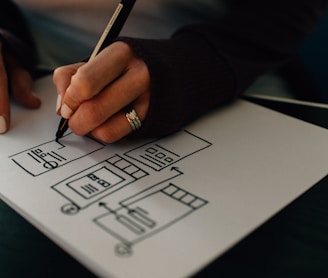
Usability testing in manual testing is a process of evaluating the user-friendliness and ease of use of a software application by observing real users as they interact with it. This type of testing helps identify any potential usability issues and provides insights into how users perceive and use the application.
Let's illustrate this with an example:
Example: Usability Testing of a Mobile Banking App
Suppose a software development company has developed a mobile banking application that allows users to perform various banking tasks such as checking account balance, transferring funds, paying bills, and managing transactions. Before releasing the app to the public, they want to ensure that it is user-friendly and easy to navigate.
Test Planning: The testing team defines the objectives of usability testing, selects the target audience (actual bank customers), and prepares test scenarios, such as checking account balance, transferring funds between accounts, and paying a bill.
Test Environment Setup: The team sets up the testing environment, including mobile devices with the application installed, recording tools to capture user interactions, and a feedback mechanism for users to provide their opinions.
Test Script Preparation: Testers create test scripts that outline the specific tasks users need to perform. For instance, the script for checking the account balance would include steps like logging into the app, navigating to the account summary page, and verifying the displayed balance.
Selection of Test Users: The testing team selects a diverse group of real bank customers who match the application's intended user profile.
Test Execution: Each selected user is asked to perform the assigned tasks while the testers observe their interactions. Testers note the user's actions, comments, and any difficulties encountered during the process.
Data Collection and Analysis: Testers collect data on usability issues, user feedback, and any areas of the application that caused confusion or frustration. This data is then analyzed to identify common patterns and potential improvements.
Issue Reporting: Usability issues and feedback are documented and categorized based on their impact on user experience. For example, if users had trouble finding the account summary page, it would be classified as a significant usability issue.
Iterative Testing: The development team works on addressing the identified usability issues and making necessary improvements. After the changes are implemented, another round of usability testing is conducted to verify the effectiveness of the improvements.
Based on the results of usability testing, the development team can make iterative changes to the mobile banking app, enhancing its user-friendliness and ensuring a positive user experience. This process helps identify and resolve usability issues before the app is launched to the wider public, reducing the risk of negative user feedback and improving customer satisfaction.
